How to Generate Pre-Configured Installer Starting from version 2.7.7 TntDrive comes with the simple installers generator that allows you to create pre-configured installers for TntDrive. You may use this tool to simplify installation and configuration process for your end users. Installers generator lets you create pre-configured installer, you may send resulting file to the end user, and after the installation the mapped drive appears in the system, no configuration required. To generate pre-configured installer: Click Tools, Installers Generator.. 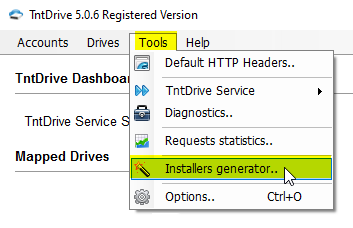
Click Tools, Installers Generator Custom Installers Generator dialog will open: 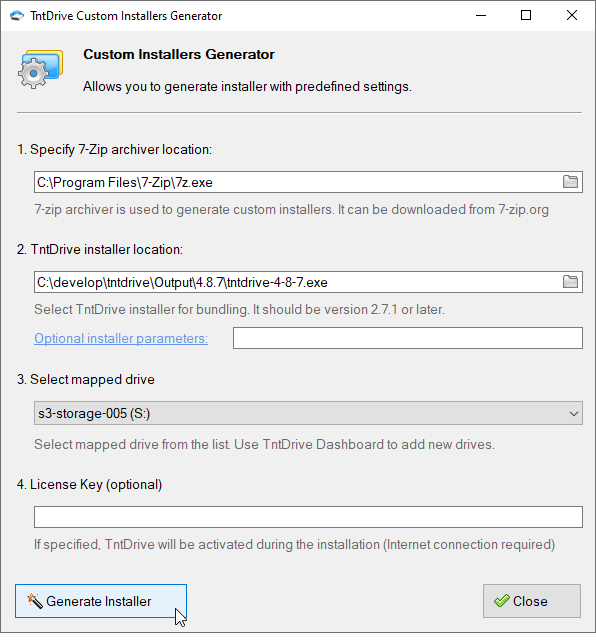
TntDrive Installers Generator dialog 1. Download and install 7-zip archiver and specify location of 7z.exe file 2. Specify the original TntDrive installer (it should be version 2.7.1 or higher) 3. Select the mapped drive from the list (you may use the TntDrive Dashboard to add and configure the drive) 4. Specify License Key if necessary. If specified, TntDrive will be activated automatically during the installation if Internet connection is available. 5. Click Generate Installer 6. Specify resulting file location and click Save 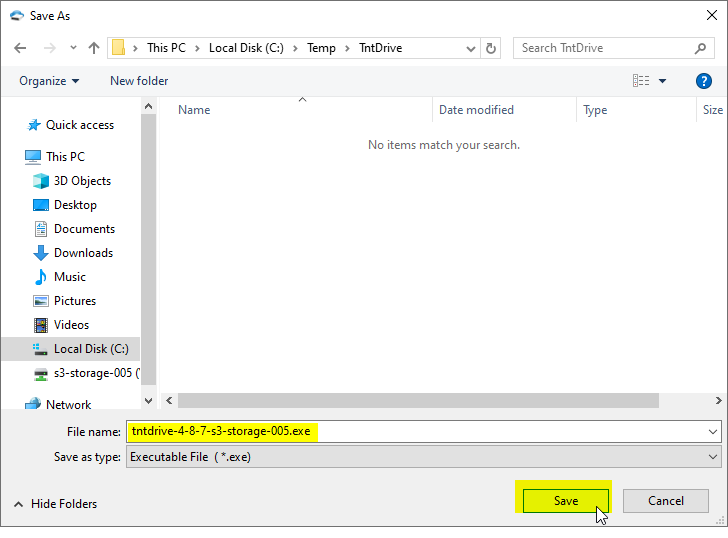
Save file dialog
| 
