TntDrive Dashboard
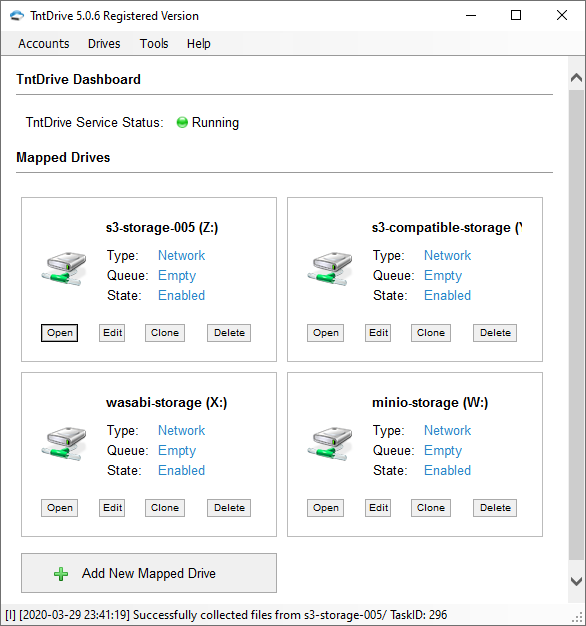
Dashboard shows all mapped drives and let's you edit their properties.
Mapped Drive Properties
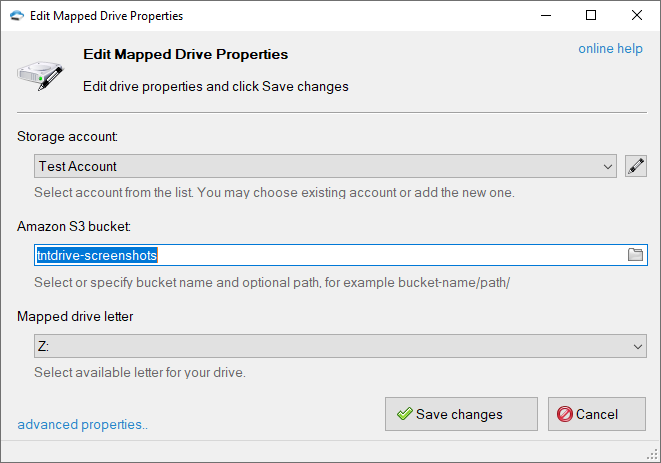
Mapped Drive Properties - Storage Account, Amazon S3 Bucket, Mapped Drive Letter
Advanced Drive Properties - Mapped Drive
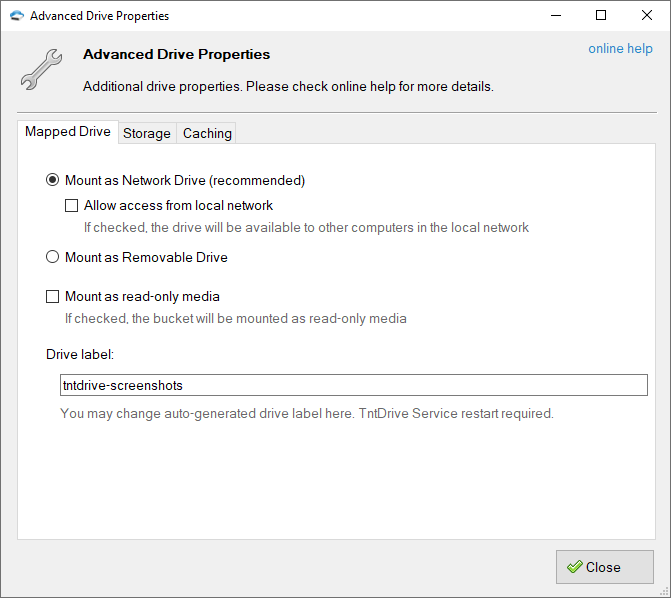
Advanced Drive Properties - Mapped Drive Type, Read-Only Mode, Drive Label
Advanced Drive Properties - Storage
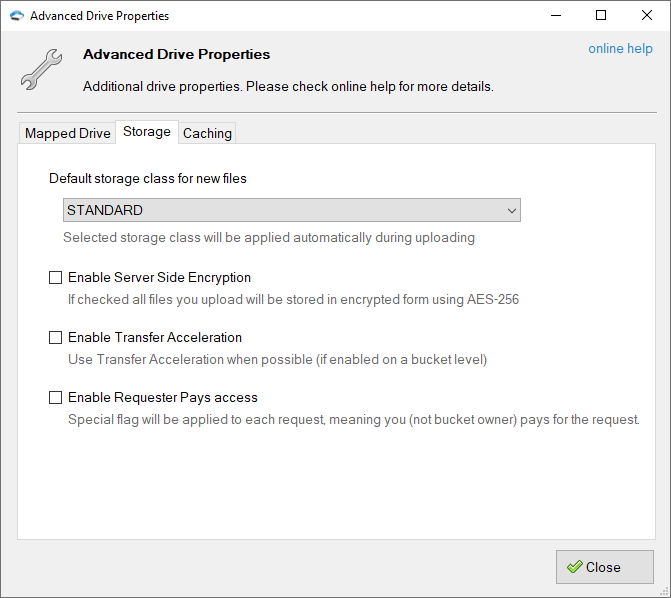
Advanced Drive Properties - Storage Class, Server-Side Encryption, Transfer Acceleration, Requester Pays
Advanced Drive Properties - Caching
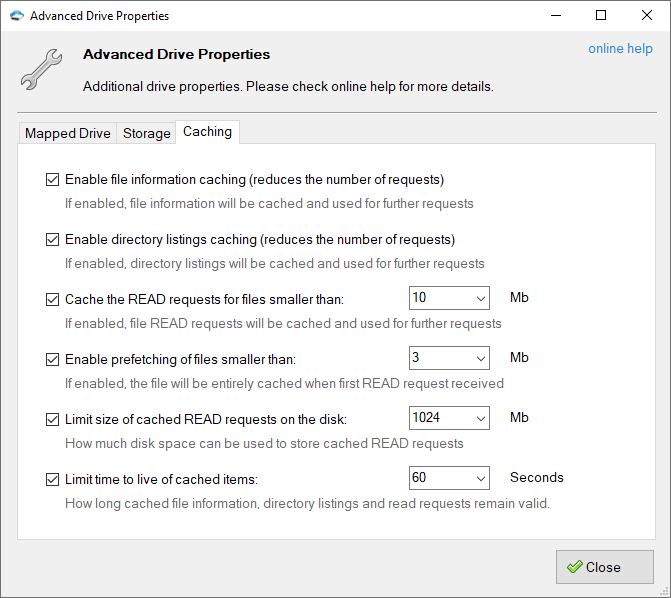
Advanced Drive Properties - Caching Options - File Info, Directory Listings, Read Requests
Event Log Window
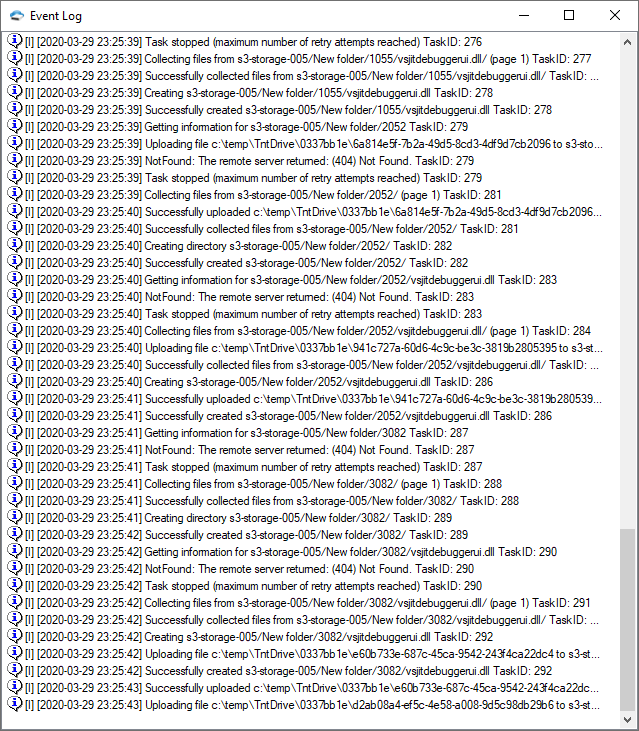
Event log window displays current operational log of TntDrive.
Main menu
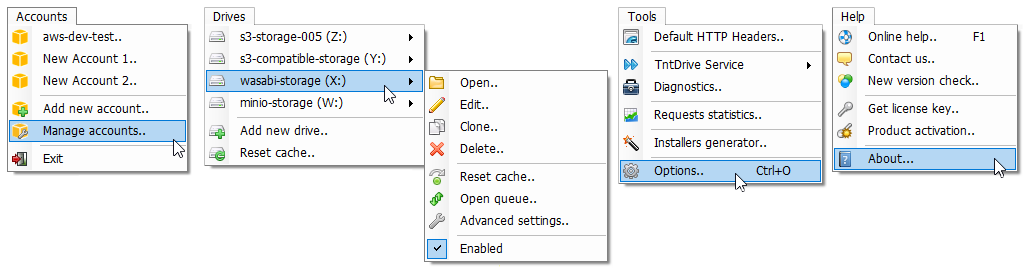
TntDrive main menu - Accounts, Drives, Tools, Help
Mapped drives in Windows Explorer
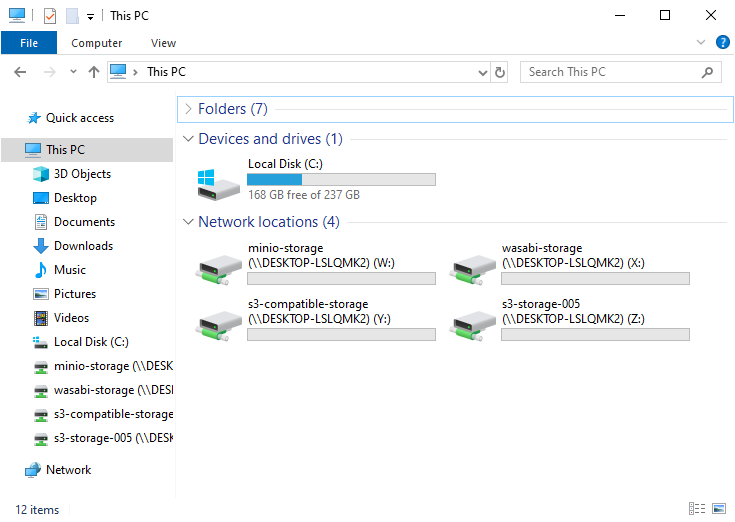
Your Amazon S3 Buckets appear in My Computer. They also visible for other applications.
Options - General
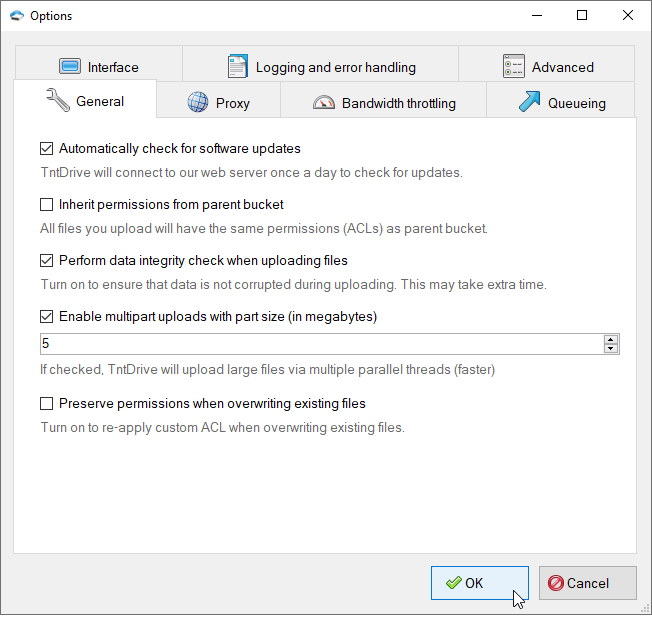
Tools, Options, General
Options - Proxy
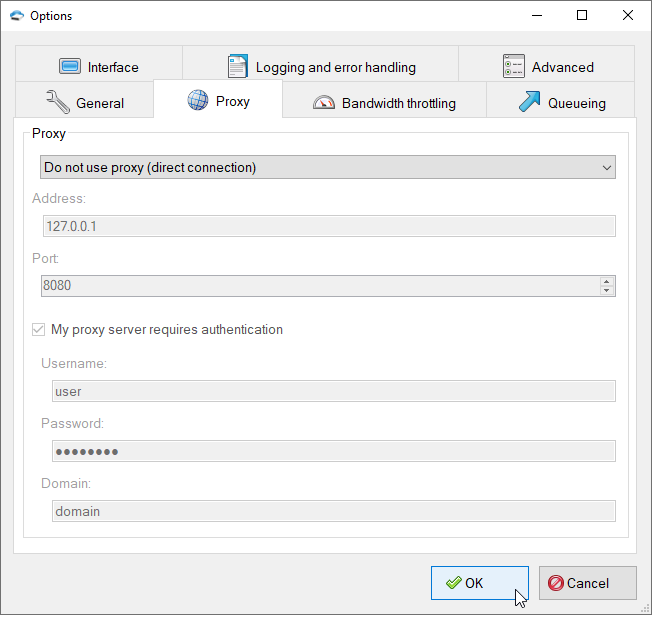
Proxy Settings
Options - Bandwidth Throttling
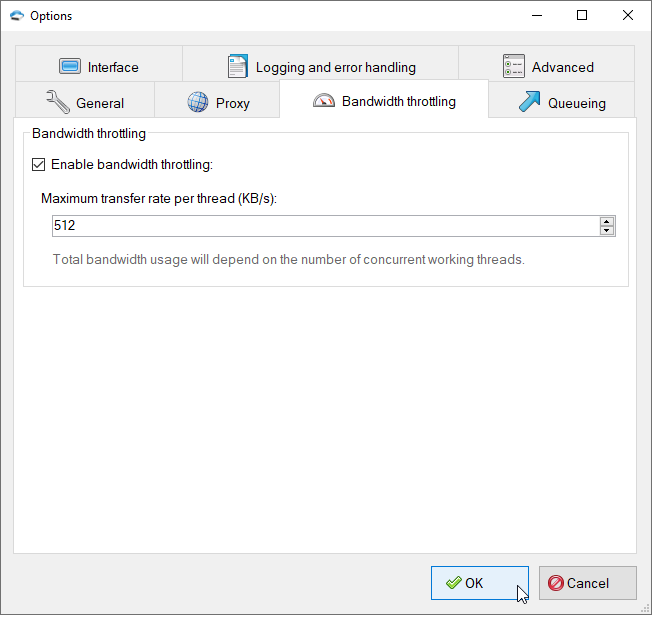
Bandwidth Throttling Settings
Options - Queueing
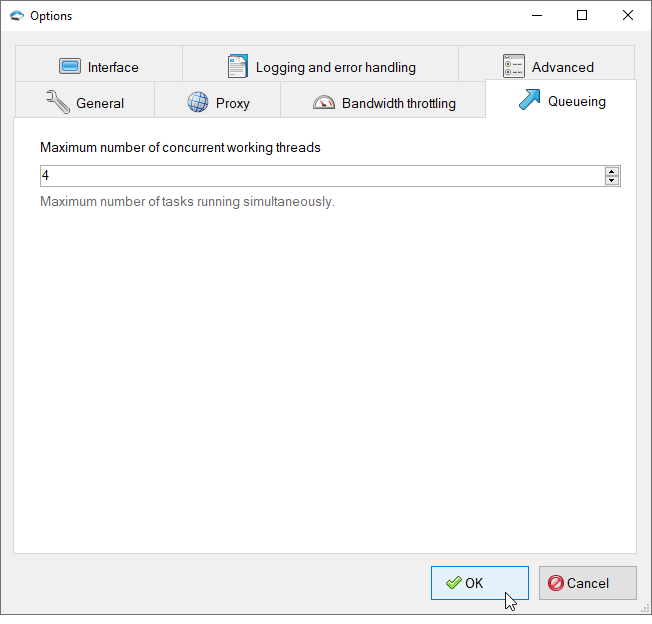
Queueing Settings
Options - Interface
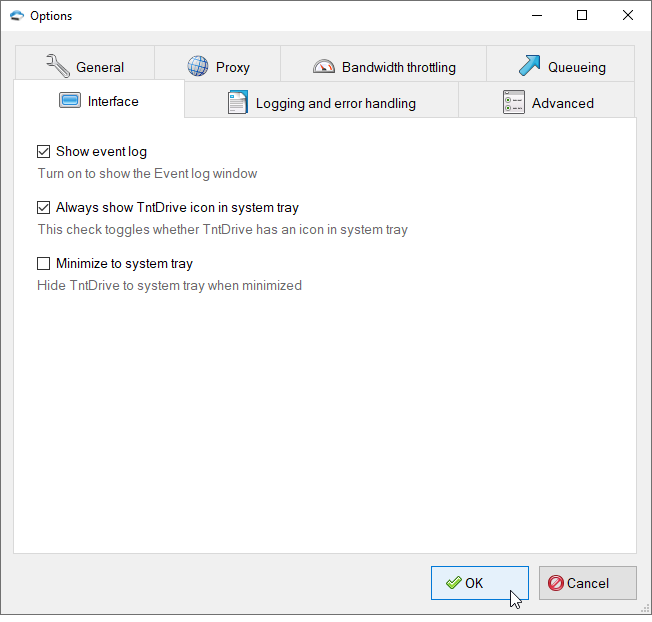
User Interface Settings
Options - Logging and error handling
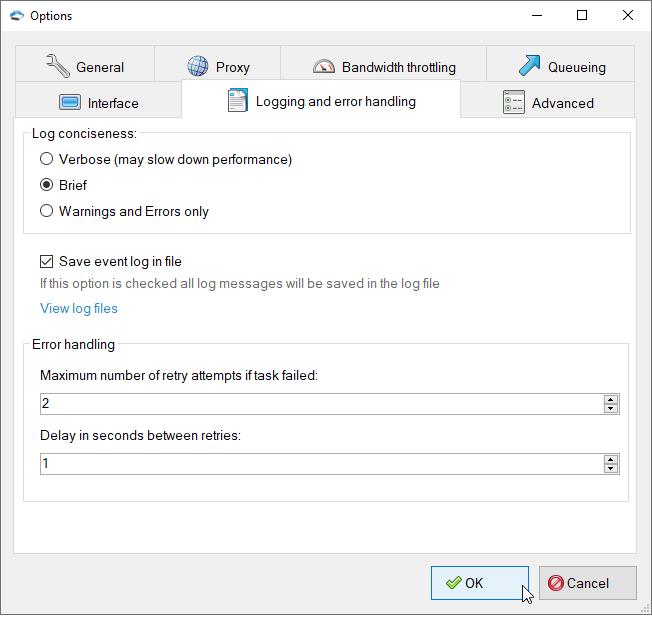
Logging and error handling settings
Options - Advanced
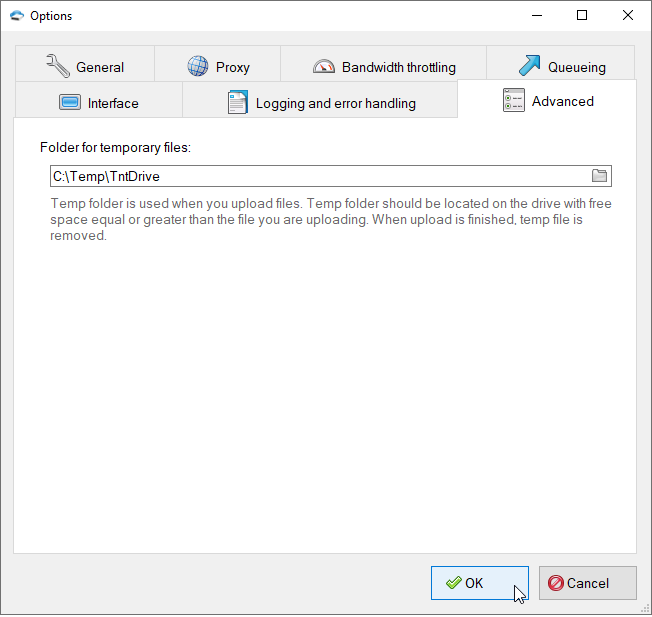
Advanced Settings

