AWS Credentials from AWS Config or Crendential file
You may use this storage type if you would like to load Amazon S3 credentials and session tokens from
AWS Config or Crendential file.
AWS Credentials File
AWS Credentials file is usually stored in %USERPROFILE%\.aws\credentials and has the following format:
[default]
aws_access_key_id=ACCESS_KEY
aws_secret_access_key=SECRET_KEY
aws_session_token=TOKEN
The file may contain multiple profiles:
[default]
aws_access_key_id = ACCESS_KEY
aws_secret_access_key = SECRET_KEY
aws_session_token = TOKEN
[Alice]
aws_access_key_id = Alice_access_key_ID
aws_secret_access_key = Alice_secret_access_key
[Bob]
aws_access_key_id = Bob_access_key_ID
aws_secret_access_key = Bob_secret_access_key
You may specify the profile name when configuring mapped drive credentials.
AWS Config File
AWS Config file is usually stored in %USERPROFILE%\.aws\config and has the following format:
[default]
aws_access_key_id = ACCESS_KEY
aws_secret_access_key = SECRET_KEY
aws_session_token = TOKEN
[profile Alice]
aws_access_key_id = Alice_access_key_ID
aws_secret_access_key = Alice_secret_access_key
[profile Bob]
aws_access_key_id = Bob_access_key_ID
aws_secret_access_key = Bob_secret_access_key
As you may note it has the same format as the credentials file except the profile names.
Profile name has the format of [profile profile-name], except for the default profile.
The following variables are supported in both AWS Credentials File and AWS Config File:
-
aws_access_key_id ? AWS access key.
-
aws_secret_access_key ? AWS secret key.
-
aws_session_token ? AWS session token. A session token is only required if you are using temporary security credentials.
To load Access Keys from AWS Config or Crendential file
1. Start TntDrive Dashboard and click Accounts, Add new account.
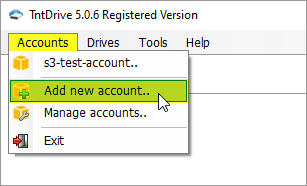
Start TntDrive Dashboard and click Accounts, Add new account
Add New Account dialog will open:
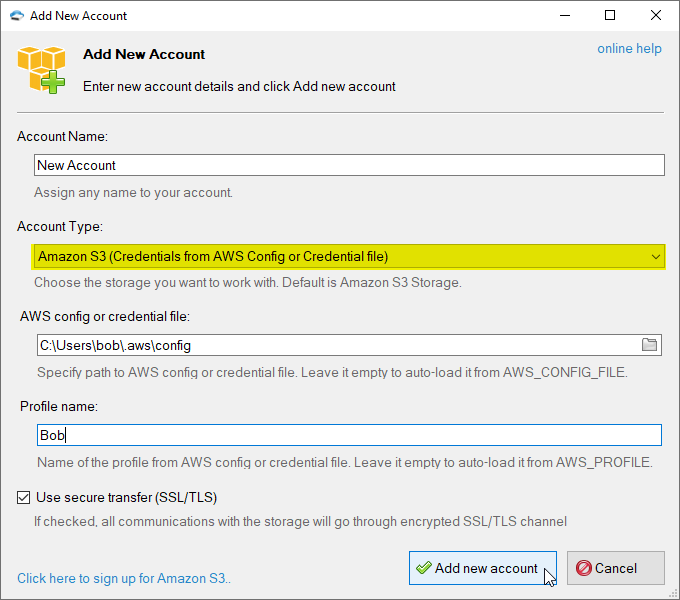
Add New Account dialog
2. Select Amazon S3 (Credentials from AWS Config or Crendential file) as a storage type.
3. Specify AWS Config or Crendential file. If you leave this field empty,
TntDrive will attempt to load it from %AWS_CONFIG_FILE% environment variable.
4. Specify the profile name. If you leave this field empty, TntDrive will use default profile.
5. Enable SSL/TLS option if you would like to work via encrypted SSL/TLS channel.
6. Click Add new account
You can now
add new mapped drive with this account.
|

