IAM Roles for EC2 - Overview
IAM Roles for EC2
allow you to access Amazon S3 storage from EC2 without transferring your Access Key ID and Secret Access Key to the instance.
You define the Role in your IAM AWS Console
and launch the EC2 instance with this role. Applications running on such instance are now able to obtain temporary Access Keys
from instance metadata. These access keys are rotated during the day providing you an additional layer of security.
To connect to Amazon S3 from EC2 via IAM Role:
1. Start TntDrive Dashboard and click Accounts, Add new account.
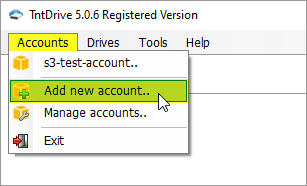
Start TntDrive Dashboard and click Accounts, Add new account
Add New Account dialog will open:
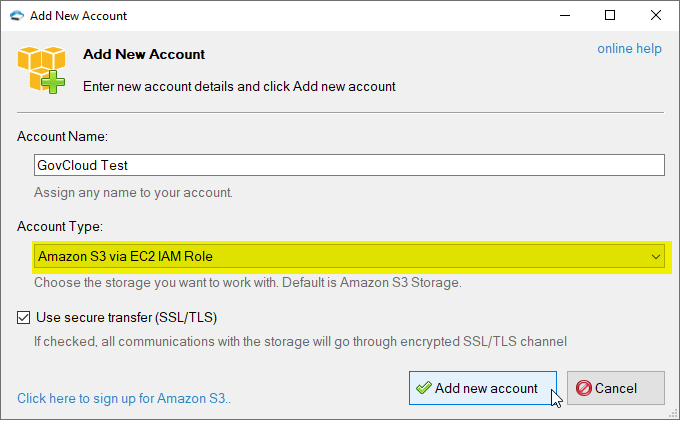
Add New Account dialog
2. Select Amazon S3 on EC2 via IAM Role as a storage type.
3. Click Add new account
You can now
add new mapped drive with this account.
|

