Amazon S3 via FIPS 140-2 Endpoints
The Federal Information Processing Standard (FIPS) Publication 140-2 is a US and Canadian government standard that specifies
the security requirements for cryptographic modules that protect sensitive information.
If you require use of FIPS 140-2 validated cryptographic modules when accessing AWS US East/West, AWS GovCloud (US),
or AWS Canada (Central) please check the instructions below.
The following endpoints are used for this account type:
For AWS US East:
- s3-fips.us-east-1.amazonaws.com
- s3-fips.us-east-2.amazonaws.com
For AWS US West:
- s3-fips.us-west-1.amazonaws.com
- s3-fips.us-west-2.amazonaws.com
For AWS Canada (Central):
- s3-fips.ca-central-1.amazonaws.com
Other regions are not supported as of Nov 2021.
To connect to Amazon S3 via FIPS 140-2 Endpoints
1. Start TntDrive Dashboard and click Accounts, Add new account.
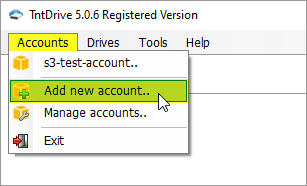
Start TntDrive Dashboard and click Accounts, Add new account
The Add New Account dialog will open:
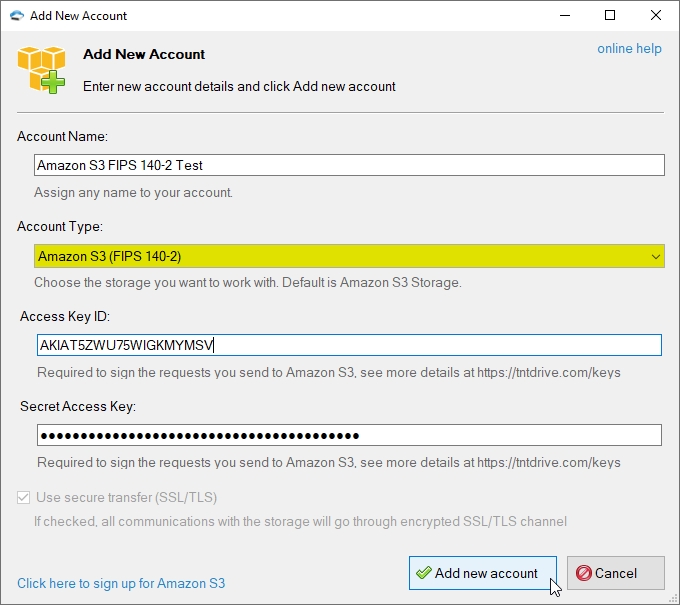
The Add New Account dialog
2. Select Amazon S3 (FIPS 140-2) as account type.
3. Enter Access Key ID and Secret Access Key.
Access Keys are used to sign the requests you send to the storage.
If you need help with obtaining your Access Keys, please check out
this help page
.
4. Click Add new account
You can now
add new mapped drive with this account.
|

